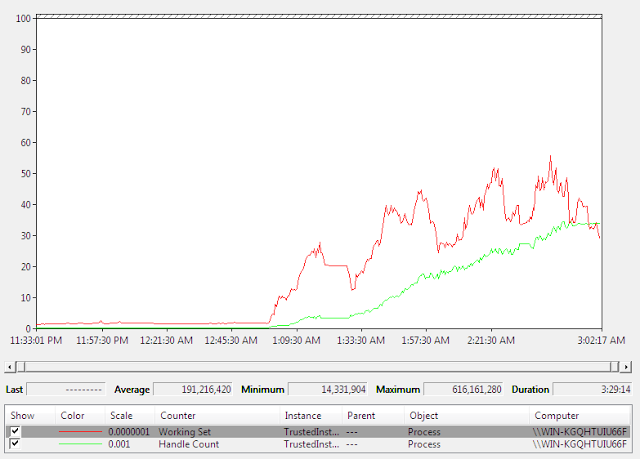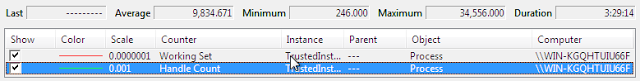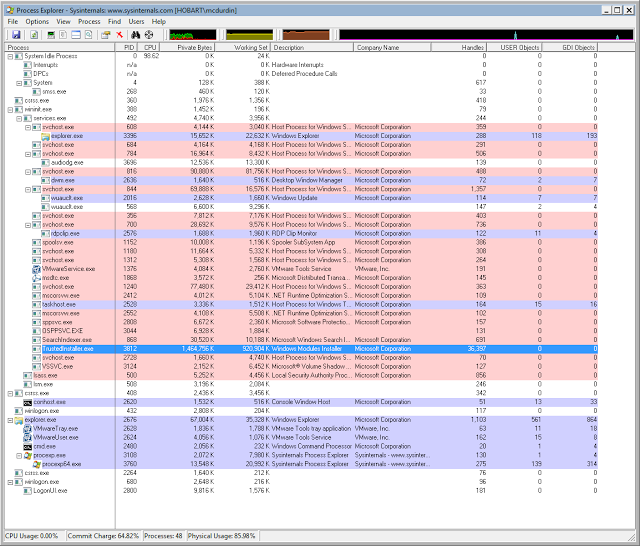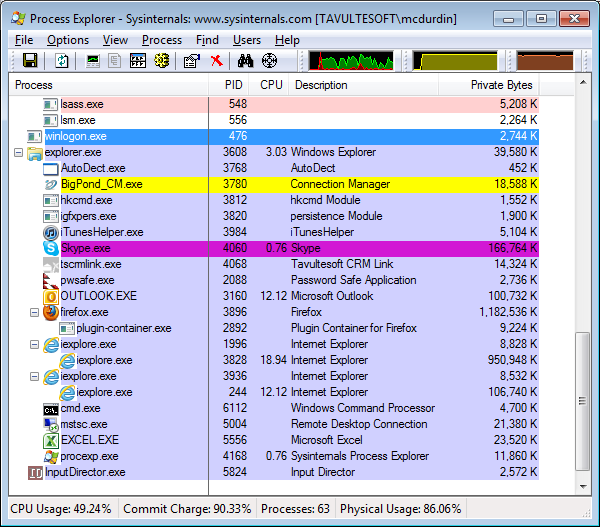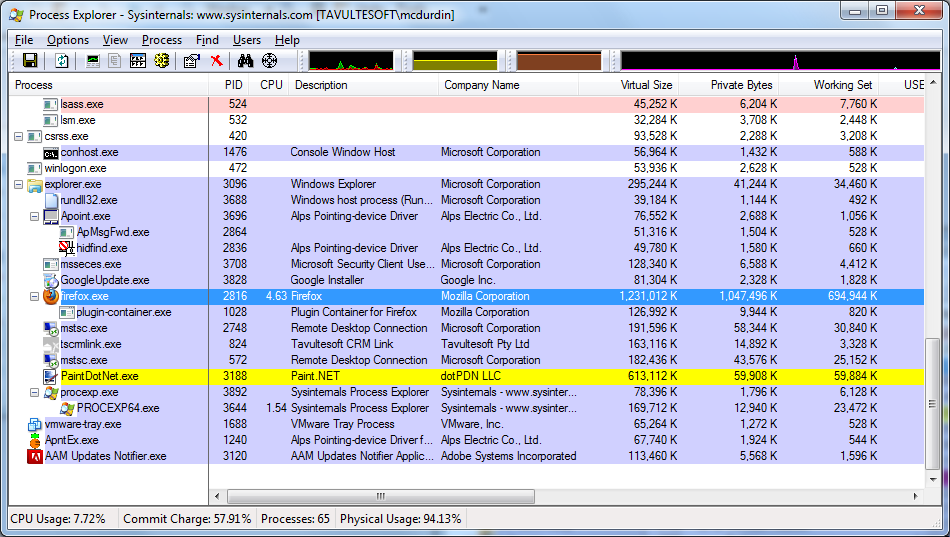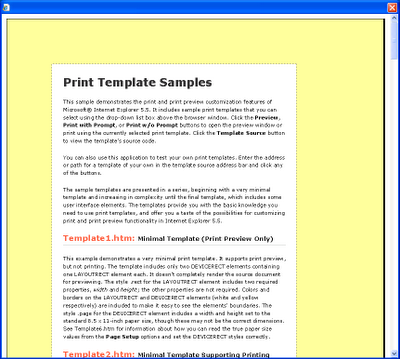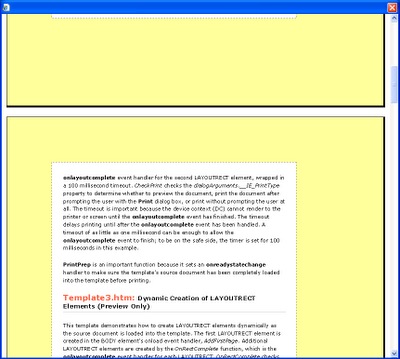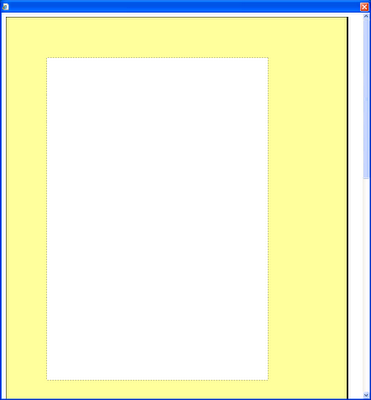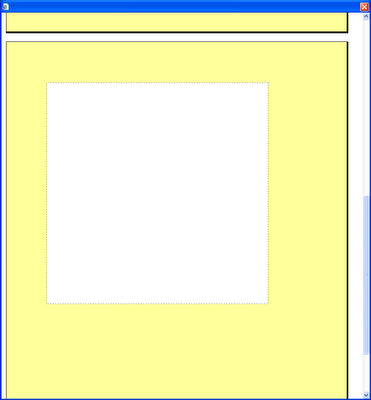Today our team of 4 competed in the Winter Challenge in Franklin, 45 minutes south of Hobart under the name Four Soft Specialists. The team name is a play on the name of company Software for Specialists which I do some contract work for. Tim was our runner, Paul took on the mountain bike leg, I rode the road bike section, but David hurt his shoulder a few weeks ago and had to find a backup paddler for the kayak leg. More on that soon.
The day dawned foggy with the promise of sun. It was perfectly still as we met at Tim’s place — all except our paddler, who would meet us in Franklin.
After an uneventful but very foggy drive, we rolled into Franklin. David, after talking to our paddler from last year (as David injured himself last year as well — he’s good at this gig, hey?), finally found a paddler, Sam, who was looking for a team. Perfect match!
 |
| Direction Sign heading out of transition. Do you know which way to go? |
Tim was off first with the mass start run leg, an 11km slog over a young mountain, through fields with cowpats and mud! Soon after setting off he settled into a group of runners that felt about right. Then two runners ahead took a wrong turn and one turned up a few moments later looking rather cross — and promptly ran straight into a small tree, knocking it down. Tim kept a bit of a wary eye on this runner after that incident!
 |
| Paul keeps a lookout for Tim’s return |
Tim finished in about 1:11 1:13:20 — a time he was pretty happy with, and so it was Paul’s turn to head off on the very muddy mountain bike leg. Paul easily beat his time from last year, finishing in 1:15:47, and in describing his effort said he only had four notable stacks. He came back very muddy, but by no means the muddiest of the mountain bike riders!
 |
| Tim running up to the finish line |
I find the time in transition waiting for my team mate to return quite hard — one seems to be waiting forever as the seconds tick over glacially, and then suddenly it’s time to bolt for the timing tent. But my time came and off I went.
Last year the Winter Challenge was my first ever cycle race. This year I had a little bit of experience under my belt and a new bike, and so I was hopeful I’d be able to beat my previous time. I also had a heart rate monitor on and planned to work at keeping my HR at 165 as best I could.
I found in the morning that my right leg was a still a little bit sore from a minor strain earlier in the week, but I just hoped it wouldn’t flare up during the race. Fortunately it seemed ok, just niggling slightly in the last couple of kilometres, and it didn’t really feel like it was slowing me down.
After setting out from Franklin at a decent clip, I found my tempo where my HR seemed to be pretty stable at between 165 and 170 bpm, and started chasing down the riders ahead of me. It’s always a great feeling to pass another rider in a time trial. I do feel a little mean when I pass because I know it’s not really very fun being passed by another rider. If passed by a pro, then one can excuse one’s poor performance — but I am certainly not a pro! Still, I was tickled that I passed about 25 riders on the course and didn’t get passed by anyone. Isn’t it pathetic what pleases me?
By this time the sun had come out and it was a glorious day! Just the lightest breeze and about 15 degrees Celsius. In the distance I could see another rider, about 300m ahead of me. As I started to work to catch him, a great big semi trailer roared past me, and immediately had to slow as there was no room to safely pass the other rider. This in turn forced me to slow down considerably behind the truck — is drafting a truck still bad when one has no choice? It seemed like I was stuck behind that truck for a long time but it was probably only 20 or 30 seconds before it pulled past the other rider and the road was clear for me again.
Unfortunately, another few kilometres down the road, about 10 cars that just had passed me were stuck in a line behind a timid driver that didn’t seem to want to pass another rider. This time as I slowed down I saw there was plenty of room on the left, so carefully I rode past the whole file of cars and in the end this didn’t slow me up terribly badly. I must admit I didn’t like doing this very much but I took lots of care and it all worked out fine. Dunno what the drivers thought…
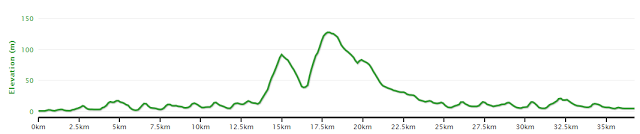 |
| The road time trial elevation profile |
Now I was approaching the two climbs on the course, and so I figured it was time to suck down a gel. They help psychologically at least although sticky fingers and sticky jersey pockets are a bit gross! I really couldn’t find a comfortable speed on the climbs, which was a bit unexpected. I found them both hard going, and just couldn’t find a tempo which suited me, ending up changing up and down much more than I should have. I took a drink from my bottle and then wished I had brought water instead of Gatorade. Still, I made it to the top, and got a chance to practice the ‘keep the power on over the crest’ technique.
The return leg is just a matter of keeping the tempo up and keeping focused. The wind was still light, so it didn’t impact me very badly. About half way back I had another drink and went over a bump just as I tried to put the bottle back, and dropped it. Annoying! Some might suggest I did it on purpose but honestly sir it was an accident. Really truly.
There were fewer ‘rabbits’ for me to catch on the return leg (or else maybe I was going slower), and as the last 2km came up I tried to push that little bit harder but just wasn’t able to push my speed up much at all. I rolled over the line with my wife and daughters cheering me on — they’d just managed to make it down to the line after church. My average HR was 166: right where I wanted it, and my cadence was 100.80, again right on the button. My GPS time was about 1:02:00, but official times are not yet online and my official time was 1:02:52 — so we did waste a bit of time in transition it seems. Hoping to see them soon! My time last year was 1:06:06, so I am very happy with the result this year.
I tagged our paddler Sam and off he went. I didn’t see him go because I had to focus on not falling over on my way back to our gear in the transition area. I guess that means I rode reasonably hard then! We then had only a few minutes to wait before Power Sam came back over the line to finish for the day. It was a treat to watch his super-efficient paddling style and listen to him being called out as a very fast finisher by the announcers. All these superlatives? It turns out that our Sam Norton is one of Australia’s fastest paddlers (please do note how I am claiming him for some rub-off kudos). Sam’s finishing time was 0:46:20, a full 3 minutes ahead of the next fastest competitor in our class! Again, I’m writing this before the organisers have had a chance to post the official results online but expectations are high that he made the top kayak time. I’ll update the post with times when the results come online.
 |
| My bike in transition. Nope, no aero bars. Maybe next year! |
Unfortunately with only 46 minutes for Sam’s leg, it was just not possible for Sam to make up the 45 minutes or more that we had lost overall already! We finished overall in 12th place.
Roy and Ben are a couple of fellas I ride with at lunch times. They were both marshalls on the day — and both said ‘hi’ to me while I stared at them like a complete idiot. I find it hard to recognise other riders when they aren’t wearing their helmets and bike gear! I really have to give kudos to them and to the whole Endorfun team — it was an awesome event and heaps of fun. Really well organised, really friendly, and really well supported by local businesses.
We dropped into the ever lovely Petty Sessions Cafe for lunch while waiting for the presentations. So great to be able to sit outside in beautiful spring-like weather after a couple of weeks of rain and general cold weather.
And after presentations — in which I won nothing, not even a spot prize (!) — we went home.